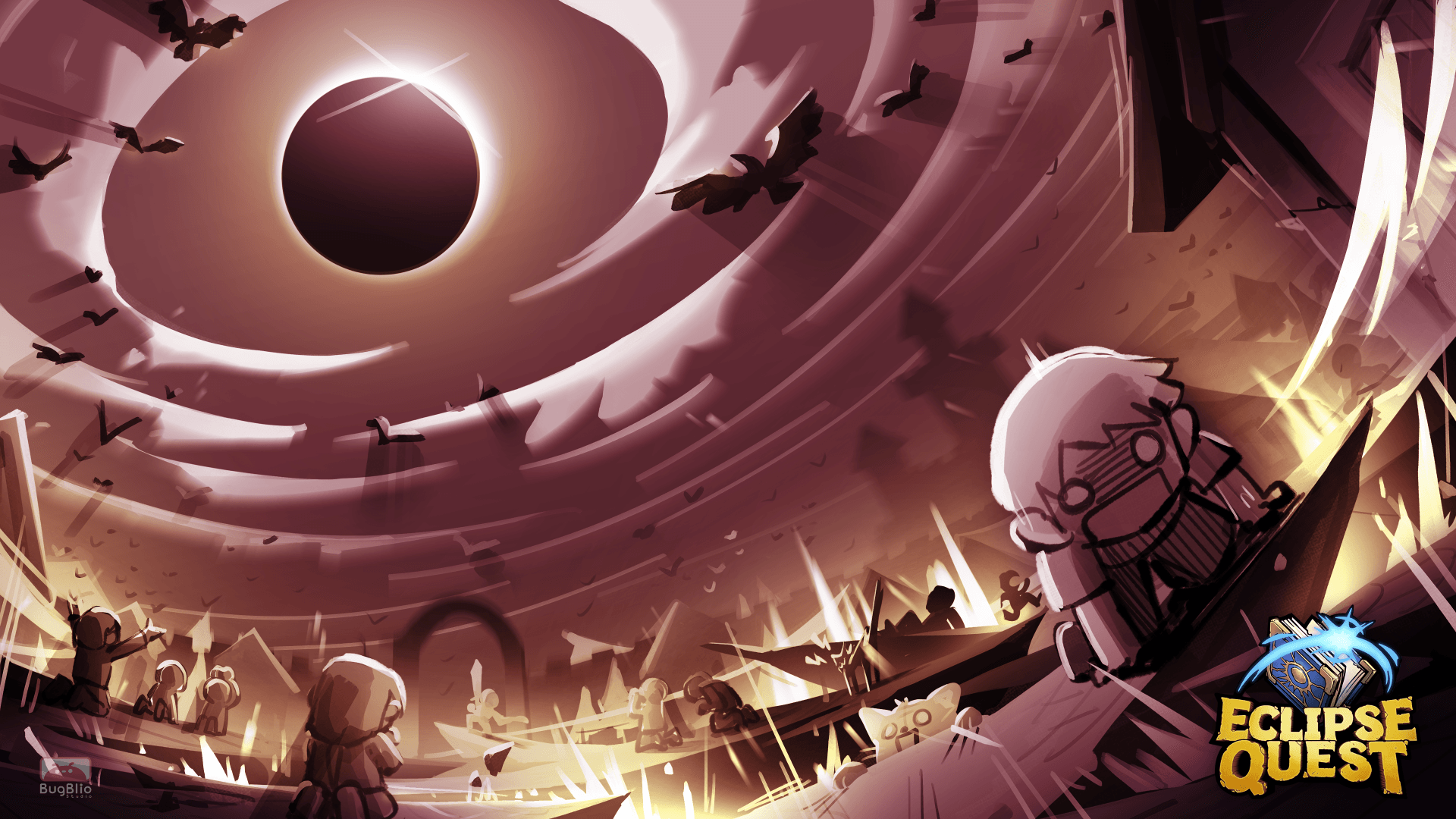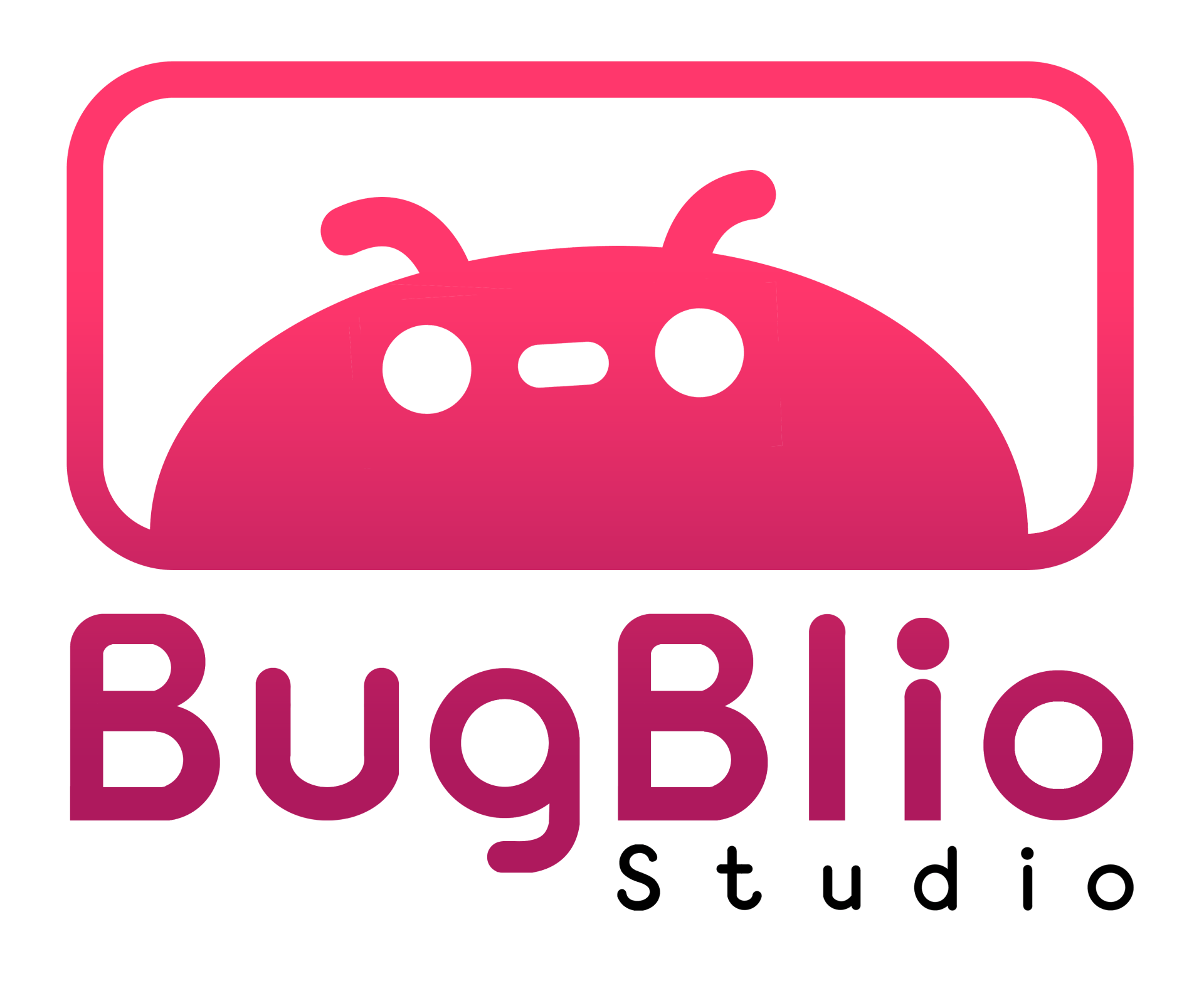
How to Mint Eclipse Quest NFT on FreeCity
How to Mint Eclipse Quest NFT on FreeCity

Lets be prepared before minting NFT Summoning Book of Eclipse Quest.

1-2
1. Enter FreeCity Website
2. Select or Search Eclipse Quest Store.
Button
3-6
3. Select Connect Wallet on the top-right corner.
4. Select Wallet MetaMask.
5. Sign in MetaMask.
6. Once the wallet is connected, your wallet address will be shown on the top-right corner.
Button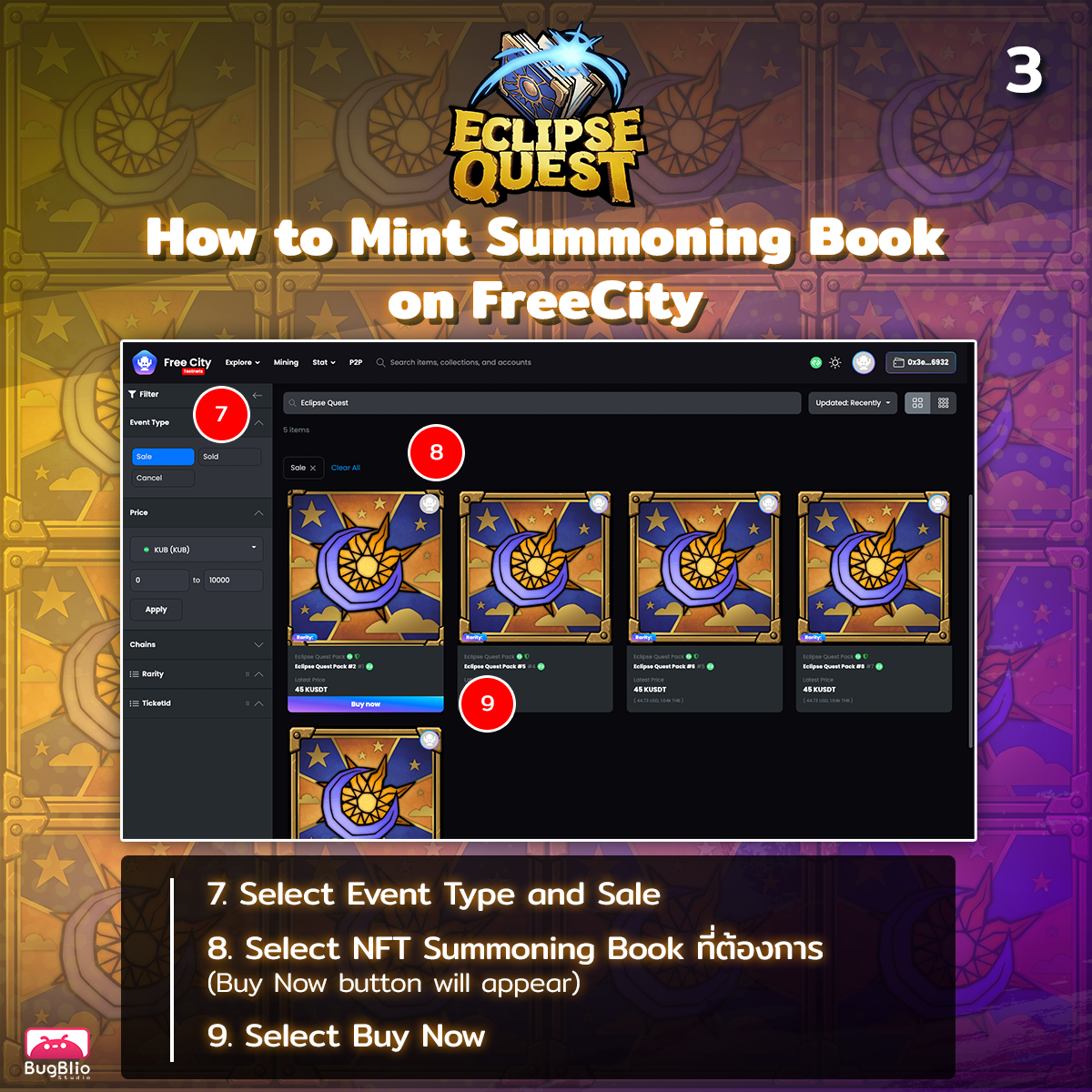
7-9
7. Select "Event Type" and "Sale" on the filter to prioritize what currently still on sale.
8. Select NFT Summoning Book of what you like and Buy Now button will appear
9. Select Buy Now to process further.
Button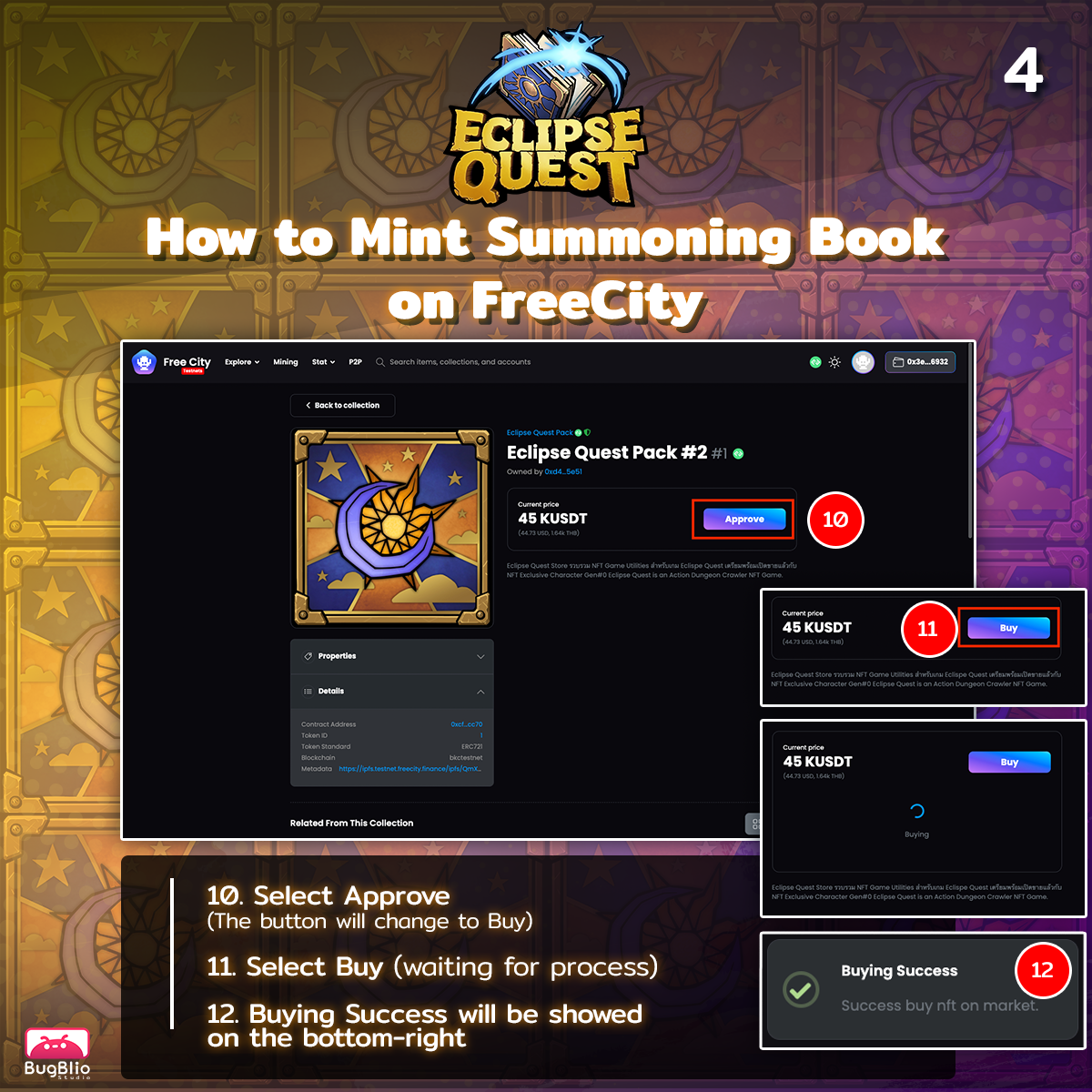
10-12
10. Select Approve (The button will change to Buy) *it will be required only the first order you made.
11. Select Buy. (Waiting for process)
12. Buying Success will be showed on the bottom-right corner.
Button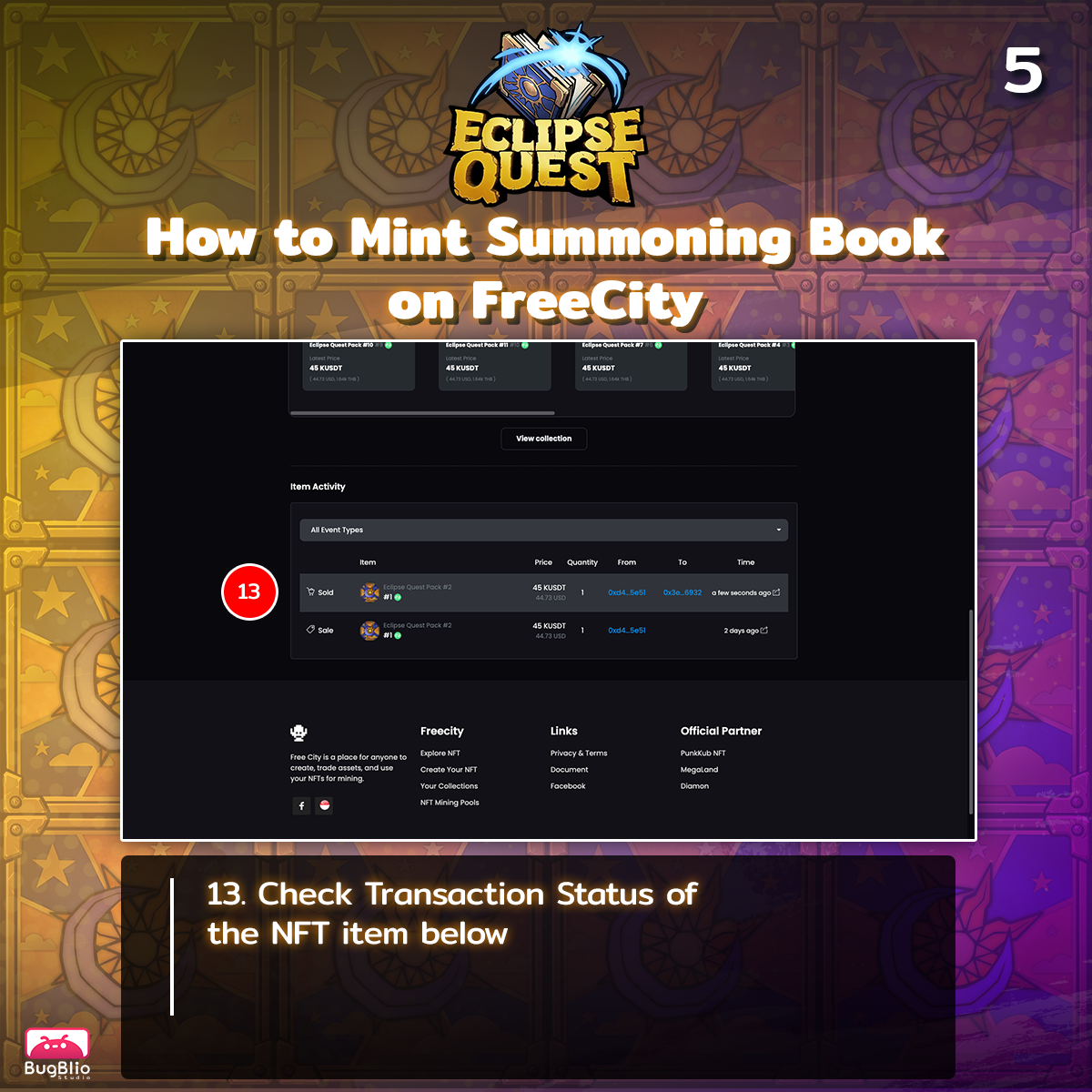
13
13. Check Transaction Status of the NFT item below.
Button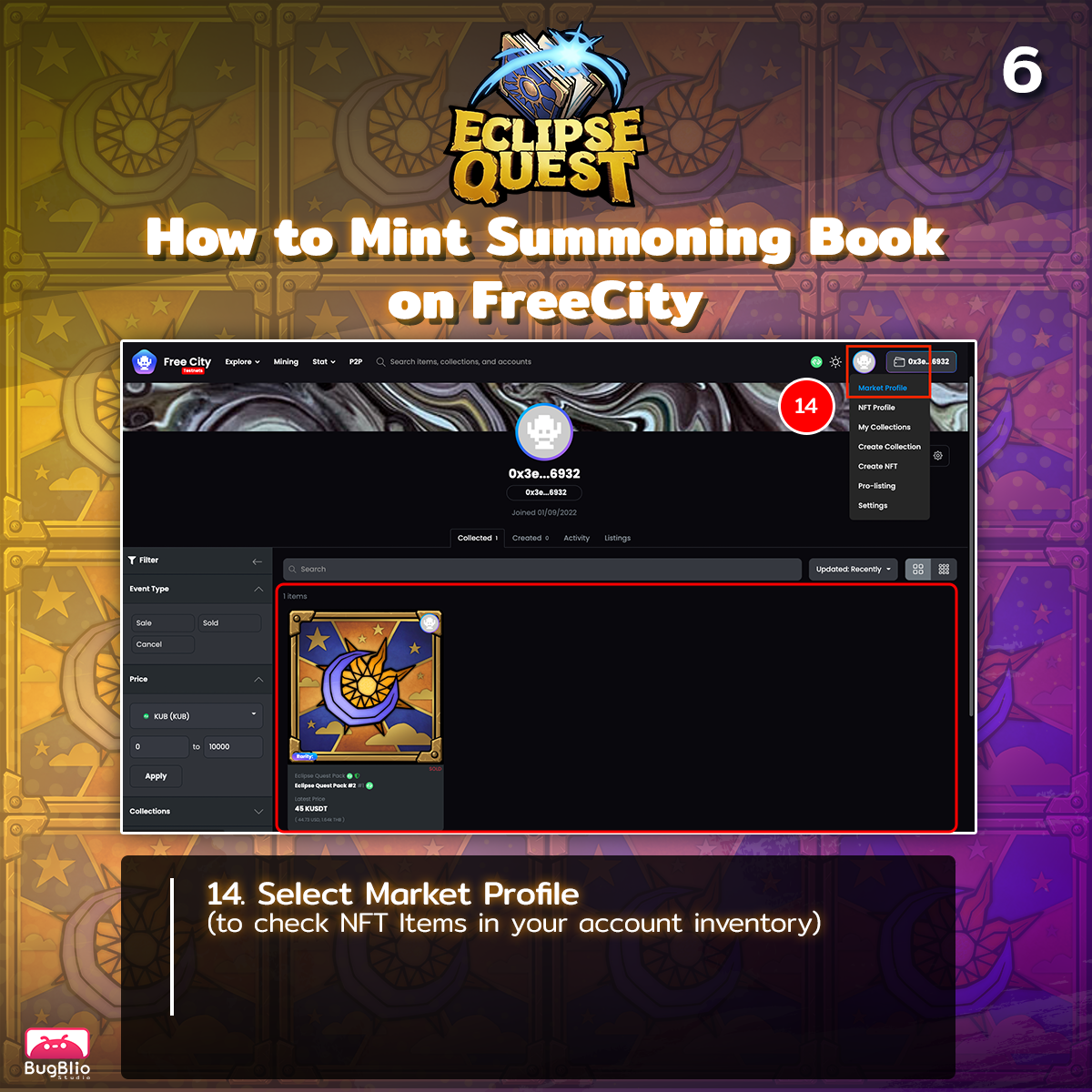
14
14. Select Market Profile (to check NFT items in your account inventory)
Button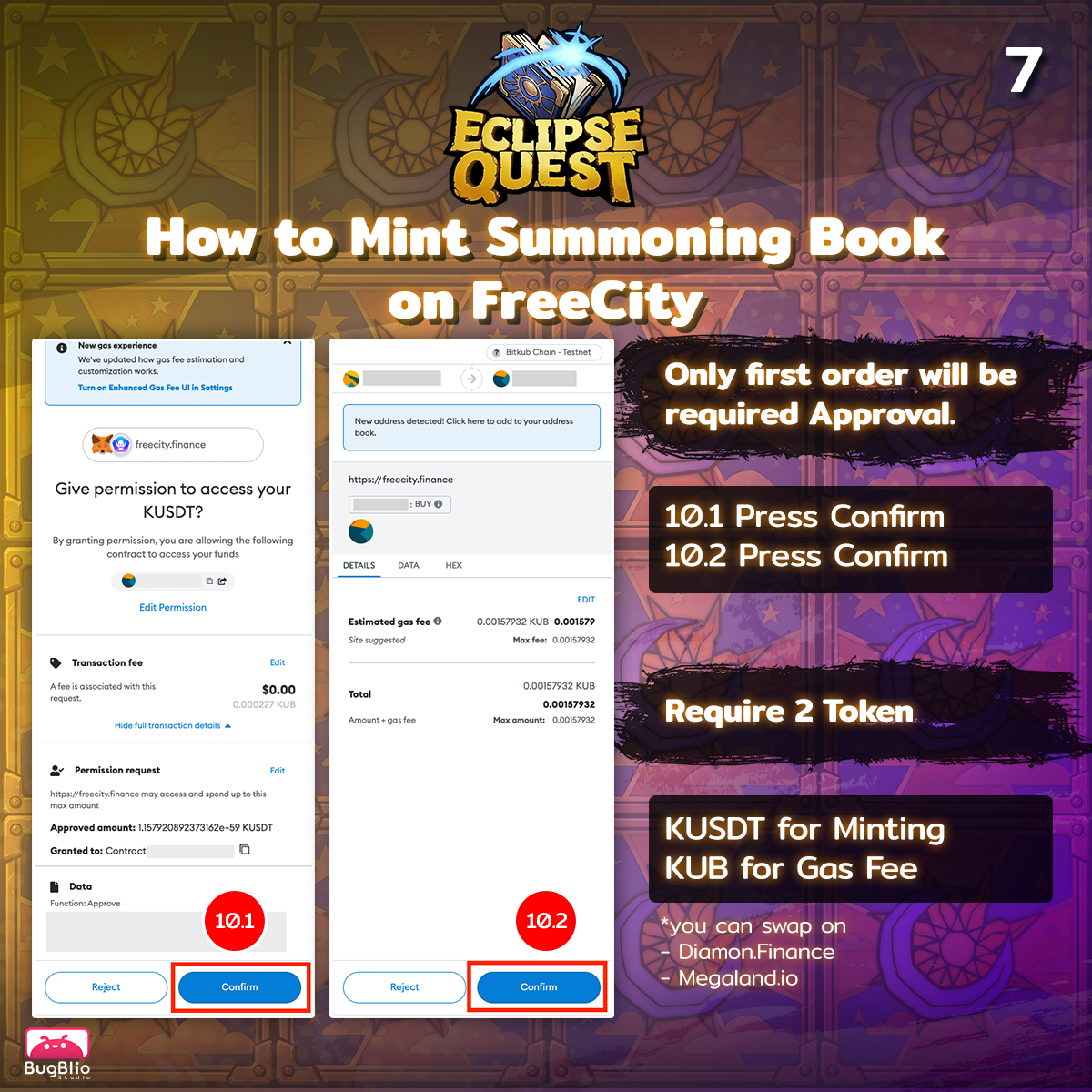
10.1-2
Write your caption hereButton
4. Select Wallet MetaMask.
5. Sign in MetaMask.
6. Once the wallet is connected, your wallet address will be shown on the top-right corner.
7. Select "Event Type" and "Sale" on the filter to prioritize what currently still on sale.
8. Select NFT Summoning Book of what you like and Buy Now button will appear
9. Select Buy Now to process further.
10. Select Approve (The button will change to Buy) *it will be required only the first order you made.
11. Select Buy. (Waiting for process)
12. Buying Success will be showed on the bottom-right corner.
13. Check Transaction Status of the NFT item below.
14. Select Market Profile (to check NFT items in your account inventory)